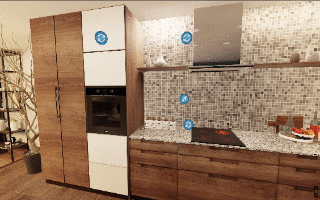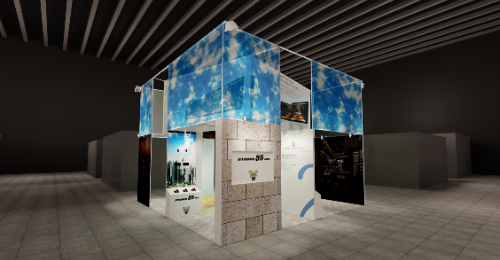shapespark(Software as the Metaverse)
We produce all kinds of performances in VR and metaverse spaces.
The material picker function can be easily maneuvered on the web and switch materials, furniture, and fixtures.
The software also functions as a metaverse for social networking using avatars.
The virtual meeting function allows users to move freely within the virtual space using avatars
and will enable users to communicate with facial expressions via webcam.
This enables users to experience the actual benefits of the metaverse.